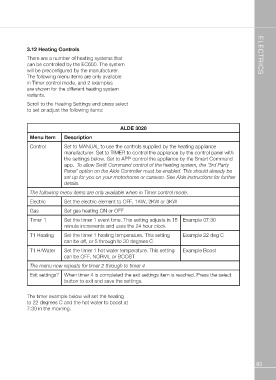Page 96 - 2017-Swift-Group-Motorhomes-Handbook-web
P. 96
3.12 Heating Controls ELECTRICS
There are a number of heating systems that
can be controlled by the EC600. The system
will be preconfigured by the manufacturer.
The following menu items are only available
in Timer control mode, and 2 examples
are shown for the different heating system
variants.
Scroll to the Heating Settings and press select
to set or adjust the following items:
ALDE 3020
Menu Item Description
Control Set to MANUAL to use the controls supplied by the heating appliance
manufacturer. Set to TIMER to control the appliance by the control panel with
the settings below. Set to APP control the appliance by the Smart Command
app. To allow Swift Command control of the heating system, the ‘3rd Party
Panel’ option on the Alde Controller must be enabled. This should already be
set up for you on your motorhome or caravan. See Alde instructions for further
details.
The following menu items are only available when in Timer control mode.
Electric Set the electric element to OFF, 1KW, 2KW or 3KW
Gas Set gas heating ON or OFF
Timer 1 Set the timer 1 event time. This setting adjusts in 15 Example 07:30
minute increments and uses the 24 hour clock
T1 Heating Set the timer 1 heating temperature. This setting Example 22 deg C
can be off, or 5 through to 30 degrees C
T1 H/Water Set the timer 1 hot water temperature. This setting Example Boost
can be OFF, NORML or BOOST
The menu now repeats for timer 2 through to timer 4
Exit settings? When timer 4 is completed the exit settings item is reached. Press the select
button to exit and save the settings.
The timer example below will set the heating
to 22 degrees C and the hot water to boost at
7:30 in the morning.
83